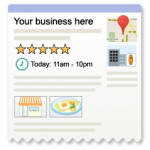How to Use Google Places for Marketing
By Joel Black on 02/4/2011
Well, we all know how big and how important Google is in our business. Most small businesses also know how important local business is for survival. Something you may not know is how significant the relationship is now, especially with the growing popularity of mobile search. Enter Google Places with local, location-based search results. Here are some tips to help you get started and gain local search traffic.
If you want a little more explanation on how local search rankings work, Google does a great job at explaining it.
The first step to local search ranking success is to claim your business listing. In most cases, your business is already listed. A quick search by name or phone number should give you a good idea if its there or not. Once you claim or enter your business information, you will have to verify ownership. This is done either by a phone call or a letter from Google to the address. I had to opt for the letter since we have a phone system that requires users to dial an extension. Google didn’t give an option to dial an extension and I didn’t get the call.
Make sure to add a local phone number, as the area code plays a role in the location based search result. For those with home-based businesses, you can enter service areas that are serviced and hide the physical address.
The second step to a successful listing is to add your categories and description. Start typing in the category field and you will see a list of matching categories. Try and find your category in the official categories, as adding your own might not give as much weight to the listing. You can add up to five categories.
Use the description field to add in your important keywords and location areas. Don’t stuff non-sense in there, it has to make sense to people. It’s going to help rank for your key terms, but it’s also what’s going to make someone click the listing. It needs to be a strategic sales pitch that uses your key search terms.
The third step is to add images and videos. Google Places gives you the ability to trick out your listing with photos and videos. So add your logo, a professional headshot of the owner, some product images or whatever will help sell your company. Also, dont forget the video. If you have a YouTube account with any product demonstrations or sales videos, Google makes it very simple to add the video code.
If your ready to invest a little money in Google Places, Tags are a low cost service and will help you stand out. I have not ventured in to these services yet, but I am on walking the line ready to get my feet wet. For $25 per month, you can enhance your listing with a yellow tag marker and a higher position.
My last tip is to gather ratings and reviews. If a potential customer is on the page and reads great reviews about your service, they at least know you have a few satisfied customers. My biggest concern with this is that I like to use Kudzu reviews as well. I don’t want to ask my customers to do two different reviews, so I have to divide the playing field and request some reviews with Google and some at Kudzu.
So there you are, a blueprint to get started with Google Places. We pick up a little traffic from Google Places, so it is effective…especially for a free service. If you have any tips I missed here, I would love to hear them.