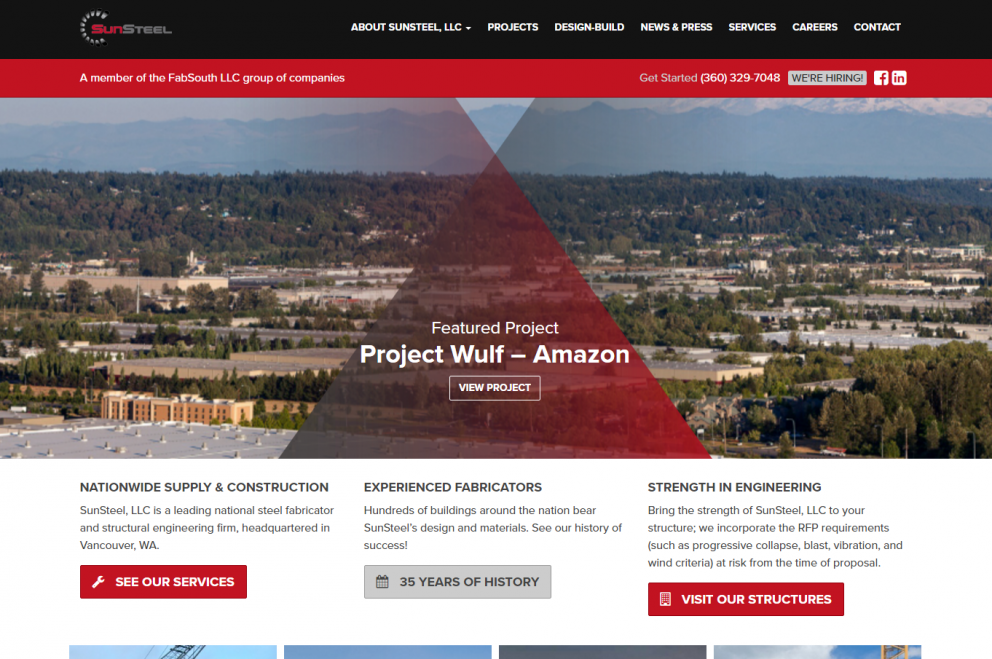3 Web Page Design Basics That You Should Never Forget
By Black Bear Design on 05/2/2016
For a lot of people, the internet is the first stop for information. Your web presence can help your company rise or fall – and one of the key parts of web presence is web page design. To help make connections with your clients and customers, apply these three design principles in your planning:
Design With The User In Mind
You have a message to get out, and your visitors have something they want to do, find, or answer. Ideally, your site should answer both needs. But if your visitor doesn’t have confidence that your site is fulfilling their desires, they’ll go to another site. Websites can have under a minute to make a first impression.
Think about the sites you visit every day. What web page design elements do they use? Odds are that they don’t put big barriers between you and the content you want: flashy animated splash pages may be impressive, but if you have to sit through ten seconds of the same animation every time you visit the website, the novelty wears off.
Good web page design also helps users find the content they want, through top-level organization that makes sense, and – as a last resort – a search function. Keep an eye on your analytics: if your users routinely make the search box their first stop, your top-level navigation isn’t doing its job.
Allow for multiple platforms
Web page design was never easy, but it used to be easier: visitors would come from one of a small handful of browsers, on a set range of monitor sizes. These days, web viewing experiences are all about diversity, not uniformity.
For example, a user on a desktop computer may have a lot of screen real estate, and fine control over pointing and clicking with their mouse. Unobtrusive navigation links won’t be a problem for that user. But a visitor on a smart phone has a much smaller screen, and the tip of a finger has much less precision than a mouse cursor. Small navigation links can be difficult to use with accuracy.
The platform also affects how users see your website’s content. Think “above the fold:” what needs to be visible on the page as soon as it loads? You can show more content above the fold on a desktop screen than on a phone or tablet. However, many users find vertical scrolling on a tablet more intuitive and transparent. Your web page design should take these considerations into account – or you should serve different designs to different platforms.
Keep It Usable
There’s a principle in web page design: the easiest interface to use is the one you’re already familiar with. You can use this to your advantage by adhering to web page design standards: underline links, make headings bold and large, etc.
But this is also advice to beware. If your web page design team has been working on the site for several months, they’re naturally more familiar with it than a new visitor. They may not see stumbling blocks your users will encounter. Conduct usability tests with members of your target audience, and listen to their feedback. Monitor your analytics to see how long users spend on certain pages, and what links get clicked on most often. Solicit feedback on what you can do to improve the site, and keep a note of frequently asked questions. You don’t need to add an FAQ to your site: try to incorporate the answers in your site content.
Web page design can be challenging, but it pays off if you pay into it.